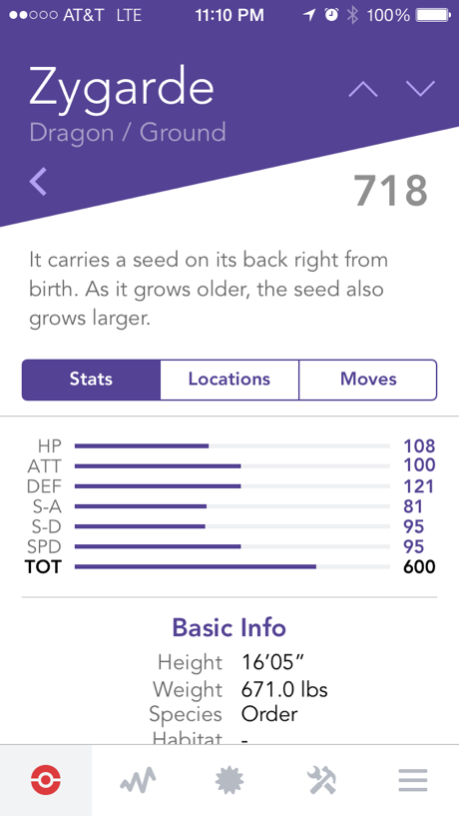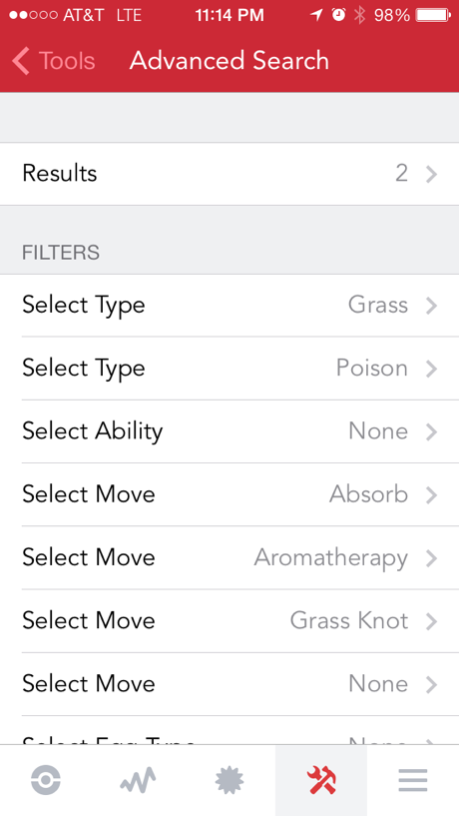PokéGear
Continue to app
Free Version
Publisher Description
Upgrade your Pokédex to PokeGéar to become a Master at Pokémon. PokéGear helps in breeding selection and recommending battle arrangements.
Get PokéGear with no risk! PokéGear comes with all of the Kanto region (first 151 Pokémon for FireRed and LeafGreen), any extra collections (and regions) require an in-app purchase.
Data, stats, and information on all 718 Pokémon as well as stats and data on all Moves, Items, and Abilities for games Red/Blue through X/Y (Generations 1 through 6).
Trying to look for a Pokémon with specific moves, abilities, or types? Advanced Search will let you do that.
Check out exactly what you need and where you can find it to become a Master. Advanced search allows you to filter your results by types, abilities, moves, egg type, and region.
Attack Match-ups, Type Match-ups, and Natures are also a part of the Tools in PokéGear.
All of the data and info is stored in your device, no internet connection required for use! However, internet connection required for in-app purchase.
The advanced Individual Value (IV) Calculator allows you to look into your Pokemon and figure out how good they can be!
Legal Disclaimer: This is not an official guide or affiliated to the game's developer(s) or publisher(s). All the descriptions, characters, locations, and imagery of game content used in this app are copyright to their respective owners and usage for this game guide/material falls within US Copyright law guidelines of "Fair Use" and equivalent in other jurisdictions. This guide is intended purely for educational purposes and is intended to be used alongside the Nintendo games.
About PokéGear
PokéGear is a free app for iOS published in the Reference Tools list of apps, part of Education.
The company that develops PokéGear is Michael Sayman. The latest version released by its developer is 1.0.
To install PokéGear on your iOS device, just click the green Continue To App button above to start the installation process. The app is listed on our website since 2024-04-27 and was downloaded 54 times. We have already checked if the download link is safe, however for your own protection we recommend that you scan the downloaded app with your antivirus. Your antivirus may detect the PokéGear as malware if the download link is broken.
How to install PokéGear on your iOS device:
- Click on the Continue To App button on our website. This will redirect you to the App Store.
- Once the PokéGear is shown in the iTunes listing of your iOS device, you can start its download and installation. Tap on the GET button to the right of the app to start downloading it.
- If you are not logged-in the iOS appstore app, you'll be prompted for your your Apple ID and/or password.
- After PokéGear is downloaded, you'll see an INSTALL button to the right. Tap on it to start the actual installation of the iOS app.
- Once installation is finished you can tap on the OPEN button to start it. Its icon will also be added to your device home screen.